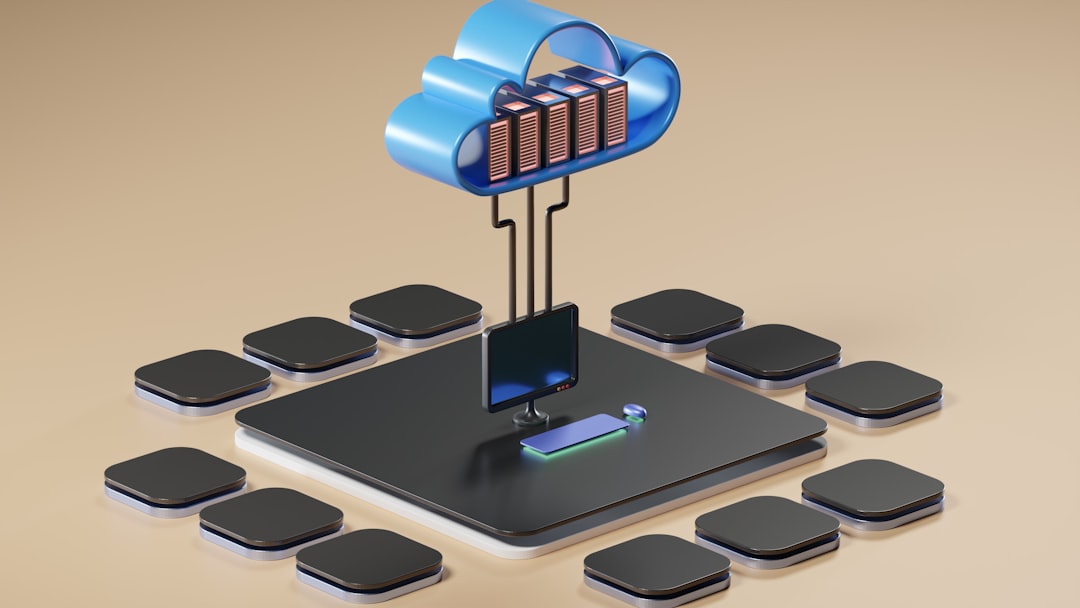In a business environment where remote work has become the norm, secure file sharing is more important than ever. Traditional methods like email attachments often fall short in terms of security and efficiency, especially when dealing with sensitive information or large files. This article explores secure file sharing methods for businesses, helping you choose the right solution for your organization's needs.
The Risks of Insecure File Sharing
Before diving into solutions, it's important to understand the risks associated with inadequate file sharing practices:
- Data Breaches: Unsecured file transfers can expose sensitive information to unauthorized parties.
- Compliance Violations: Failing to properly protect certain types of data (like health information or financial records) can result in regulatory penalties.
- Loss of Intellectual Property: Proprietary information can be compromised if not properly secured during sharing.
- Malware Distribution: Insecure file sharing channels can be exploited to distribute malware throughout your organization.
- Version Control Issues: Without proper file sharing systems, employees may work with outdated documents, leading to errors and inefficiency.
Common File Sharing Methods and Their Security Implications
1. Email Attachments
How it works: Files are attached to email messages and sent directly to recipients.
Security concerns:
- Standard email is not encrypted by default
- File size limitations (typically 10-25MB)
- No access controls once the file is sent
- Potential for phishing attacks
- No version control
Best practices if using email:
- Password-protect sensitive documents before attaching
- Use encrypted email services for confidential information
- Verify recipient email addresses carefully
- Consider sending links to secure files instead of attachments
2. Consumer Cloud Storage Services
How it works: Files are uploaded to services like Dropbox, Google Drive, or OneDrive and shared via links or with specific users.
Security concerns:
- Consumer-grade services may not meet business compliance requirements
- Employees might use personal accounts, creating shadow IT
- Limited administrative controls and audit capabilities
- Potential for unintended access if sharing settings are misconfigured
Best practices if using consumer cloud storage:
- Use business/enterprise versions of these services
- Implement strict sharing policies (e.g., password protection, expiring links)
- Regularly audit sharing permissions
- Enable two-factor authentication
- Train employees on proper configuration and use
3. File Transfer Protocol (FTP)
How it works: Files are uploaded to an FTP server, where recipients can download them using FTP client software.
Security concerns:
- Standard FTP transmits data, including passwords, in plain text
- Vulnerable to brute force attacks
- Limited audit capabilities in basic implementations
- Often cumbersome for non-technical users
Best practices if using FTP:
- Use FTPS (FTP over SSL) or SFTP (SSH File Transfer Protocol) instead of plain FTP
- Implement strong password policies
- Regularly update and patch FTP server software
- Configure proper access controls and user permissions
4. USB Drives and External Hard Drives
How it works: Files are copied to physical storage devices and physically transferred to recipients.
Security concerns:
- Devices can be lost or stolen
- Potential for malware transmission
- No remote access capabilities
- No built-in version control or collaboration features
Best practices if using physical media:
- Use encrypted USB drives
- Implement device control policies
- Scan devices for malware before use
- Maintain a log of device issuance and return
Secure File Sharing Solutions for Businesses
1. Enterprise File Sync and Share (EFSS) Platforms
Examples: Box for Business, Citrix ShareFile, Egnyte
Key security features:
- End-to-end encryption
- Granular access controls
- Detailed audit logging
- DLP (Data Loss Prevention) integration
- Remote wipe capabilities
- Compliance certifications (e.g., HIPAA, SOC 2, GDPR)
Best for: Mid to large enterprises with significant compliance requirements and need for advanced security features.
2. Secure Managed File Transfer (MFT) Solutions
Examples: GoAnywhere MFT, Axway SecureTransport, IBM Sterling File Gateway
Key security features:
- Multiple secure protocols (HTTPS, FTPS, SFTP)
- Automated workflows
- Comprehensive encryption
- Detailed event logging and reporting
- File integrity checking
Best for: Organizations with high-volume file transfers, B2B transactions, or complex workflow requirements.
3. Virtual Data Rooms (VDRs)
Examples: Intralinks, Datasite (formerly Merrill), Firmex
Key security features:
- Document-level security controls
- Watermarking
- View-only access options
- Granular permission settings
- Detailed access tracking and reporting
Best for: Highly sensitive transactions like mergers and acquisitions, due diligence processes, or sharing confidential board materials.
4. Secure Client Portals
Examples: ShareFile, Citrix Content Collaboration, HellxCase Portal
Key security features:
- Encrypted client-specific workspaces
- Secure authentication
- Customizable branding
- Electronic signature integration
- Detailed access logs
Best for: Professional service firms (legal, accounting, financial services) that regularly share confidential documents with clients.
5. Encrypted Messaging Platforms with File Sharing
Examples: Signal for Business, Wickr Enterprise, Wire Pro
Key security features:
- End-to-end encryption
- Self-destructing messages and files
- Screen capture prevention
- Forward secrecy
Best for: Teams that need highly secure, ephemeral file sharing and communication, especially for extremely sensitive information.
Implementation Best Practices
Regardless of which solution you choose, these practices will enhance your file sharing security:
1. Establish Clear Policies
- Create and document file sharing policies that specify which tools should be used for different types of information
- Define classification levels for data (public, internal, confidential, restricted) with corresponding handling requirements
- Establish retention policies for different types of files
2. Implement Strong Authentication
- Require multi-factor authentication for access to file sharing platforms
- Implement single sign-on (SSO) where possible to maintain strong authentication while improving user experience
- Enforce strong password policies
3. Train Your Employees
- Provide regular training on secure file sharing practices
- Create simple guides for using approved file sharing tools
- Educate employees about the risks of using unauthorized file sharing methods
4. Monitor and Audit
- Regularly review access logs and file sharing activities
- Implement alerts for suspicious file sharing behavior
- Conduct periodic security assessments of your file sharing infrastructure
5. Apply the Principle of Least Privilege
- Grant access only to those who need it to perform their job functions
- Regularly review and update access permissions
- Implement time-limited access where appropriate
Conclusion
Secure file sharing is a critical component of a comprehensive business security strategy, especially in today's distributed work environment. By understanding the risks, evaluating the available solutions against your specific needs, and implementing best practices, you can enable efficient collaboration while protecting your organization's sensitive information.
Remember that the right solution balances security with usability. Even the most secure system will be ineffective if employees find it too cumbersome and resort to insecure workarounds. The goal is to make secure file sharing the path of least resistance.
At HellxCase, we understand these challenges and have designed our secure information exchange solutions to provide enterprise-grade security without sacrificing usability. Our platform offers end-to-end encryption, granular access controls, and comprehensive audit capabilities while maintaining an intuitive user experience.